Публикация была переведена автоматически. Исходный язык: Английский
Познакомьтесь с новым агентом искусственного интеллекта — более быстрым, интеллектуальным и легко настраиваемым, который превращает естественный язык в аналитическую информацию, визуализацию, документы и действия с вашими данными и инструментами в режиме реального времени.( https://www.loom.com/share/5079fc3f504541fb983eab553abfb5c3?t=5 )

Новый ИИ—агент - это огромный шаг вперед: он быстрее, умнее, гибче и автономнее. Воспринимайте его как встроенного аналитика, который действительно разбирается в вашем бизнесе и может объяснять, визуализировать, документировать ваши данные и действовать на их основе — и все это с помощью естественного языка.
Предупреждаю: теперь Агент делает более глубокие выводы. Это отлично подходит для сложных запросов, но иногда он может переусердствовать. Если он заходит слишком далеко, прервите его и уточните. Он немедленно исправится.
Вы можете задать Агенту любые вопросы о ваших данных. Программа транслирует результат в режиме реального времени, и вы можете прервать или перенаправить его в середине ответа.
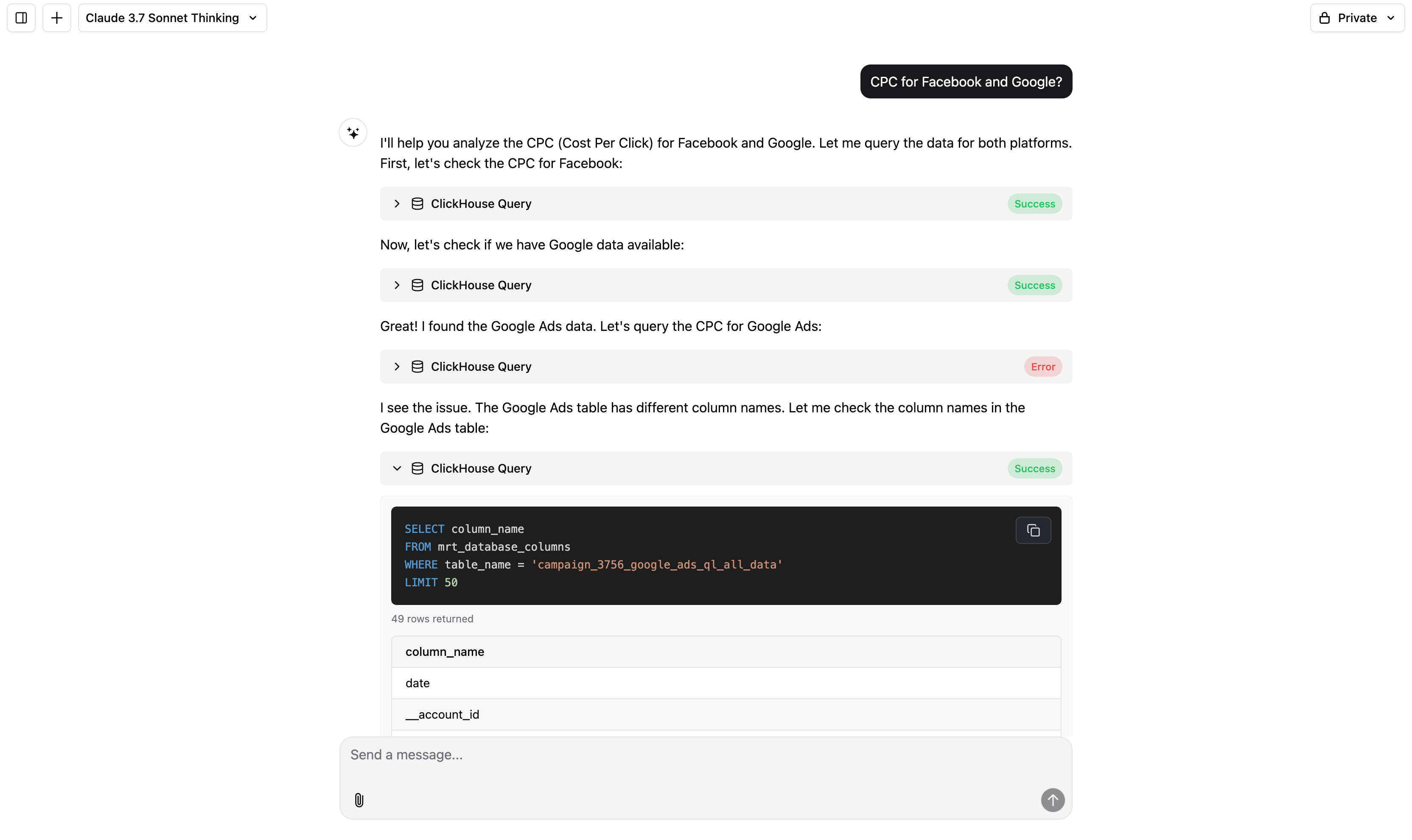
Нажмите, чтобы открыть во весь экран 👀
Примеры:
- “Назовите мои самые эффективные кампании с точки зрения рентабельности инвестиций за последние 30 дней?”
- “Разбейте общие расходы по каналам и странам”.
- “Отображать тенденции ежедневных расходов за последние 2 недели с отмеченными аномалиями”.
Агент поддерживает создание расширенных графиков, включая расширенные типы. Вы можете запросить визуализацию в явном виде или предоставить Агенту выбрать оптимальный формат.
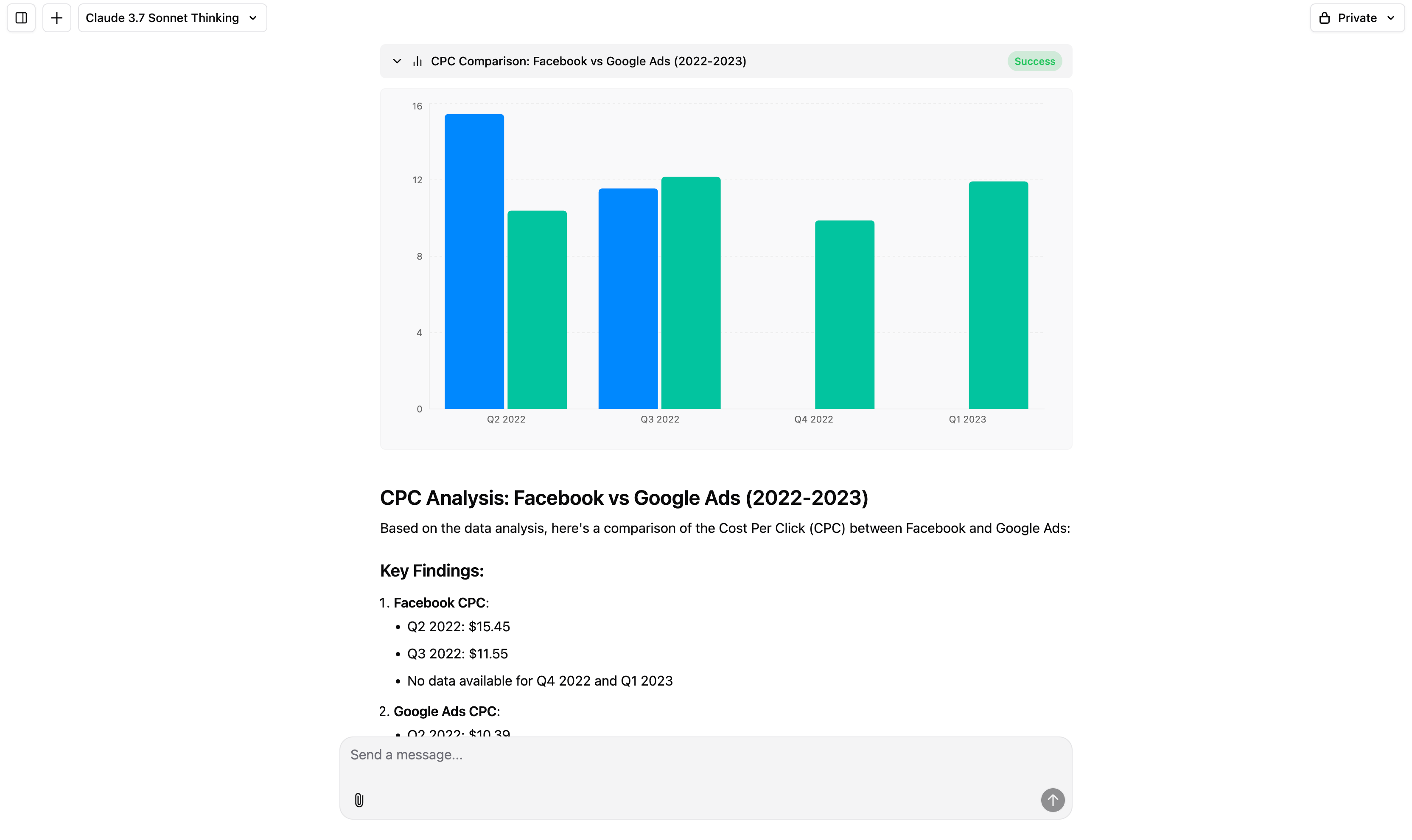
Нажмите, чтобы открыть во весь экран. 👀
Примеры:
- “Визуализируйте соотношение доходов и затрат с течением времени”.
- “Покажите эффективность платформы в виде круговой диаграммы”.
- “Создайте точечную диаграмму зависимости цены за клик от CTR и выделите данные Facebook”.
Заставьте агента работать так, как будто он работает в вашей команде. Вы можете настроить, как он будет воспринимать вашу компанию, данные и показатели.
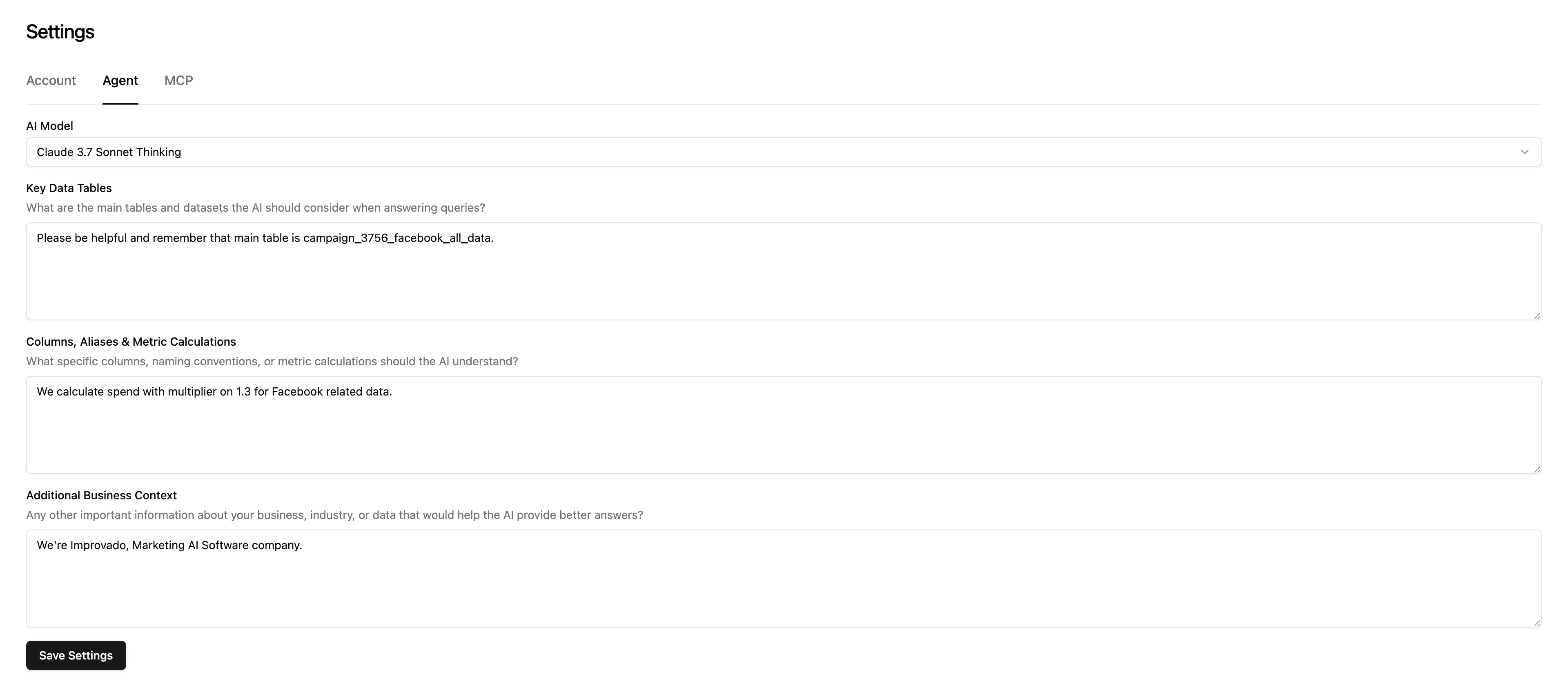
Нажмите, чтобы открыть в полноэкранном режиме 👀
Примеры:
- “Когда я говорю "продажи", используйте столбец total_sales из agg_summary”.
- “Используйте cross_channel_recipe в качестве основной таблицы, если я не скажу иначе”.
- ”Эффективность маркетинга = (продажи - затраты) / Spend."
Агент может создавать внутренние документы, такие как сводки, анализы, рабочие процессы или планы, просто описывая то, что вам нужно.
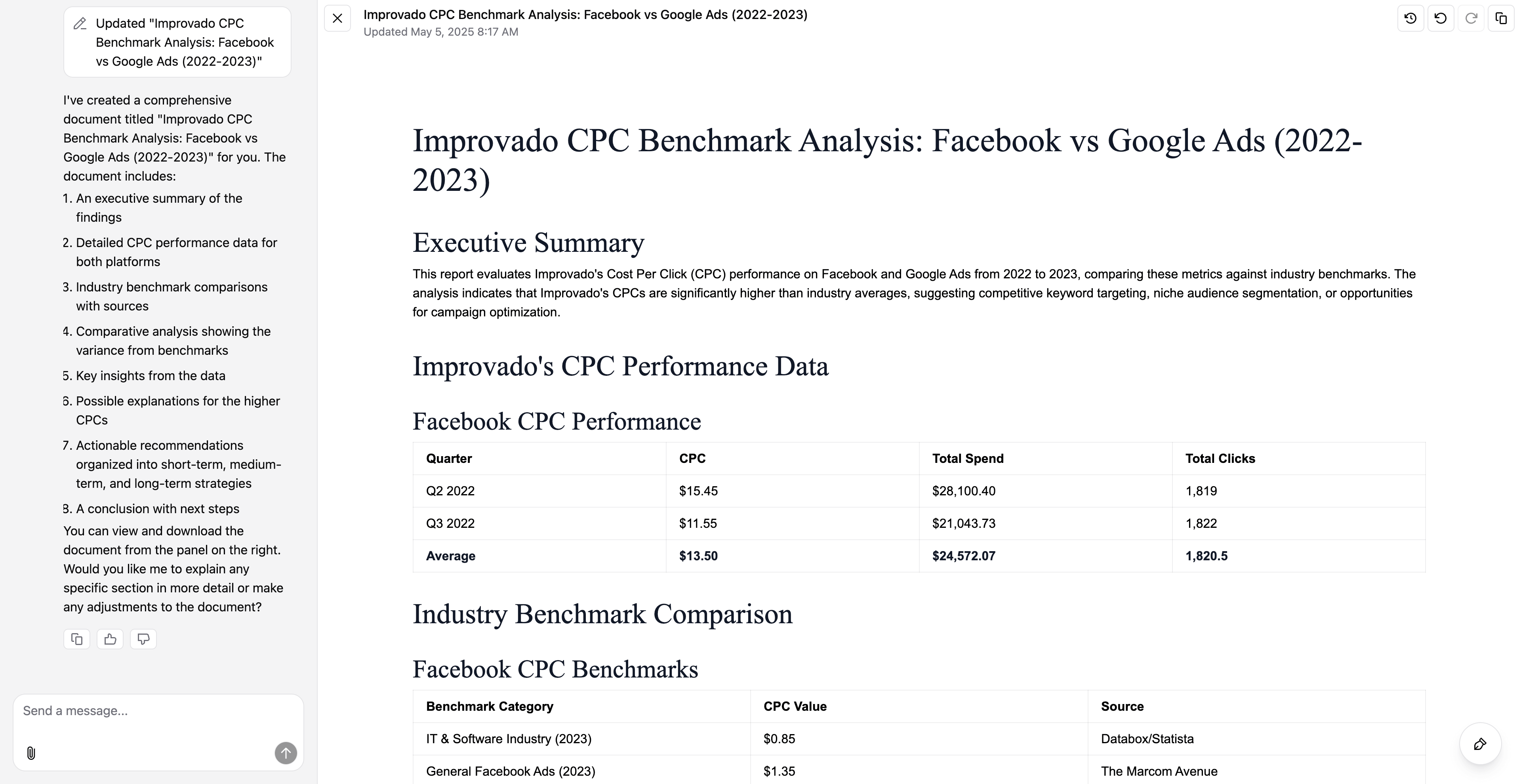
Нажмите, чтобы открыть его во весь экран 👀
Примеры:
- “Создайте отчет с обобщением рентабельности инвестиций по платформам за прошлую неделю”.
- “Составьте контрольный список для запуска новой кампании с зависимостями”.
- “Задокументируйте, как проводить еженедельный контроль качества бюджета”.
С помощью Агента вы можете получать текущие тесты, данные о конкурентах или рыночную статистику из Интернета и, при необходимости, сопоставлять их с вашими внутренними показателями.
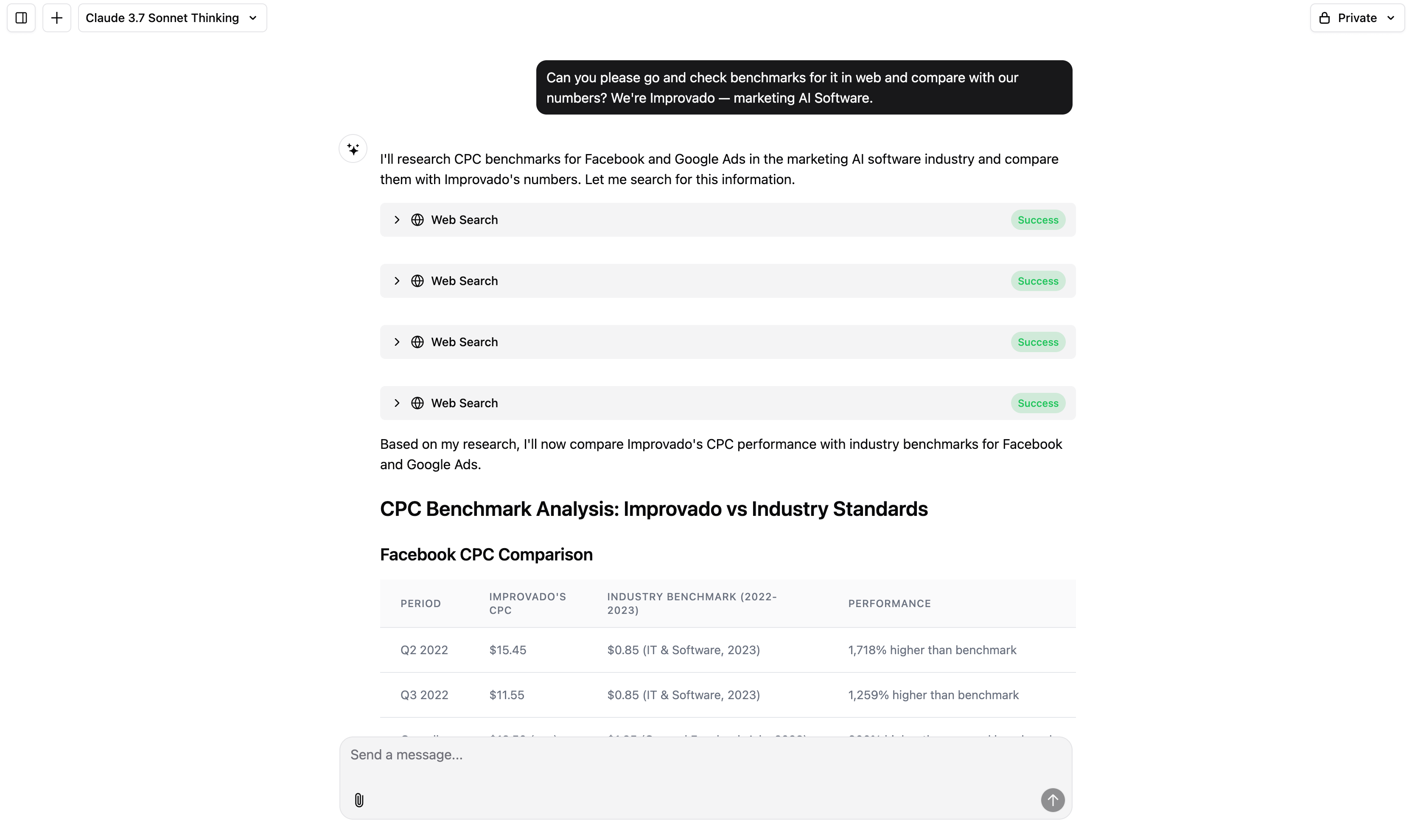
Нажмите, чтобы открыть во весь экран 👀
Примеры:
- “Найдите показатели CPM для DTC в первом квартале 2024 года”.
- “Получите список всех конкурентов HubSpot и сравните их страницы с ценами”.
- “Ищите новые рекламные форматы TikTok, анонсированные в этом месяце”.
Теперь вы можете выбрать движок, который будет работать с вашим агентом, исходя из предпочтений, скорости или тональности.
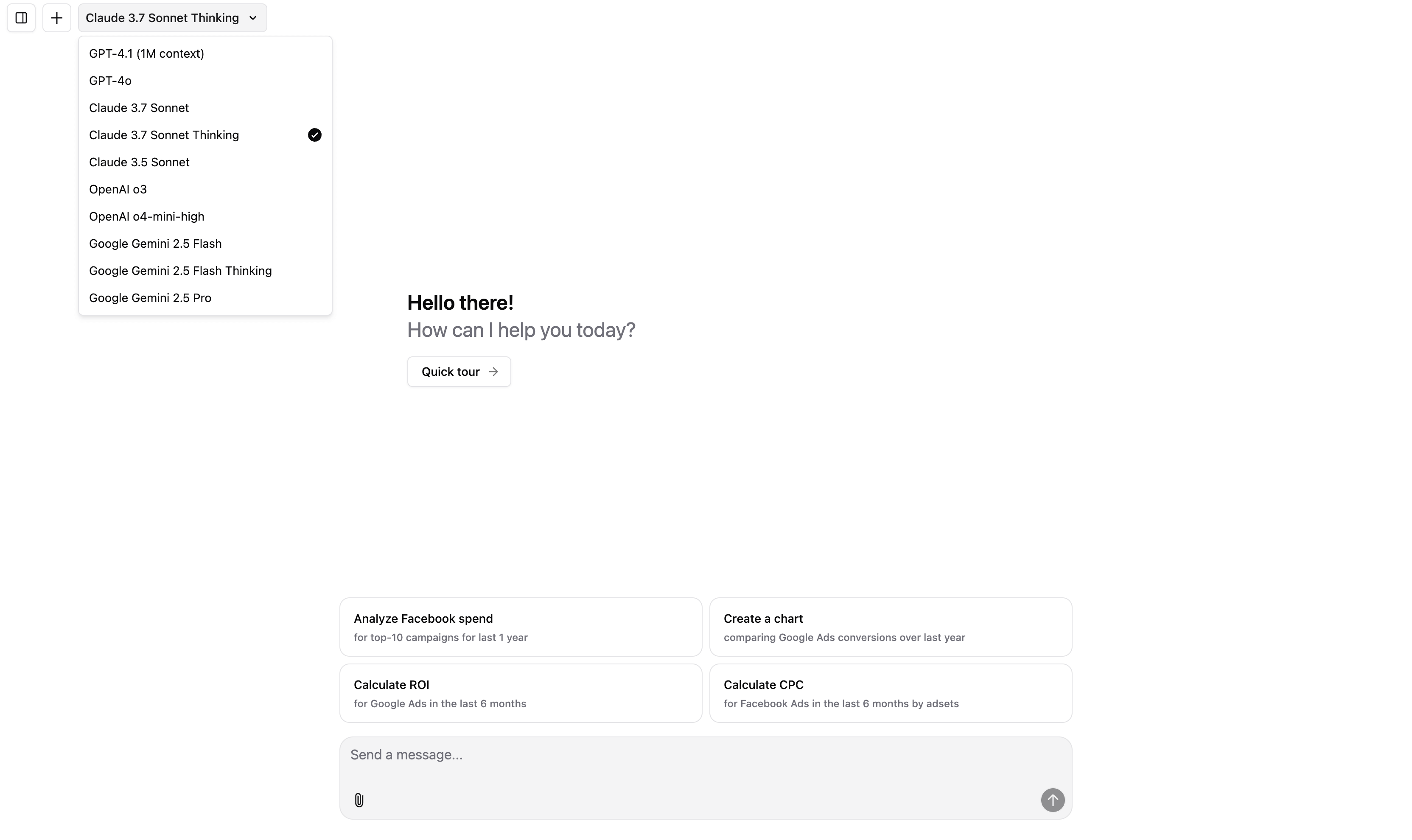
Нажмите, чтобы открыть в полноэкранном режиме 👀
Опции:
- OpenAI — быстрый, быстрые ответы.
- Антропный Клод — для глубоких рассуждений.
- Гугл Близнецы — это баланс между OpenAI и антропный.
В меню настроек можно выбрать, какие Область требуется агент для работы. После выбора Агент мгновенно переключится на контекст данных этого рабочего пространства, включая доступ к соответствующим таблицам, показателям и правилам.
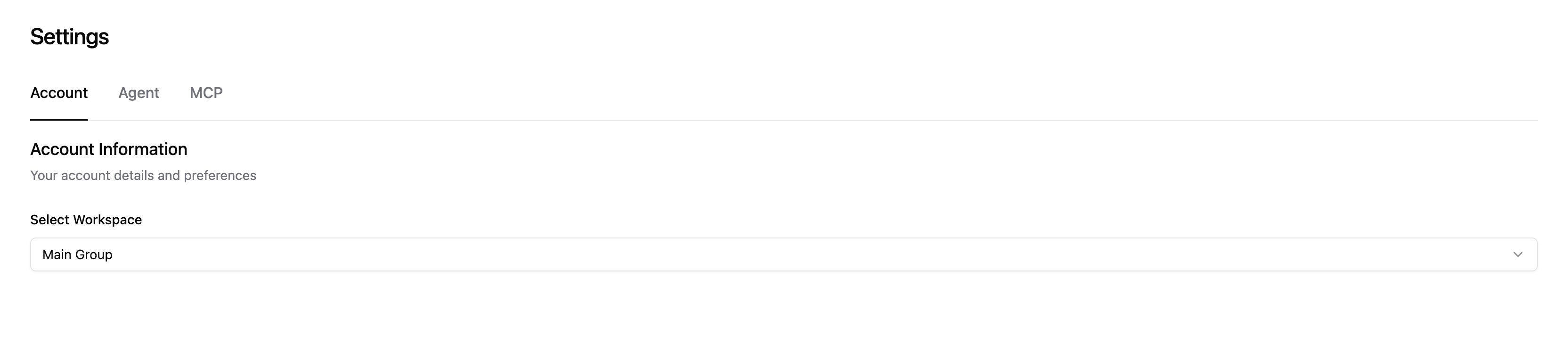
Нажмите, чтобы открыть во весь экран 👀
По умолчанию каждый чат запускается как приватный. Вы можете переключить видимость на общедоступную, что переместит чат в раздел общих чатов.

Нажмите, чтобы открыть его во весь экран 👀
Когда чат является общедоступным:
- Все члены команды в вашей организации могут просматривать его.
- Это отлично подходит для совместного обучения, создания отчетов о рабочих процессах и слаженности работы команды.
MCP расшифровывается как Model Context Protocol — это универсальная система подключаемых модулей, которая позволяет Агенту подключаться к любому внешнему инструменту или сервису, такому как Google Ads, Salesforce, Gong и тысячам других.
С MCP агент может понимать инструменты так, как если бы они были частью вашего набора данных — запрашивать их, анализировать выходные данные и объединять в рабочие процессы.
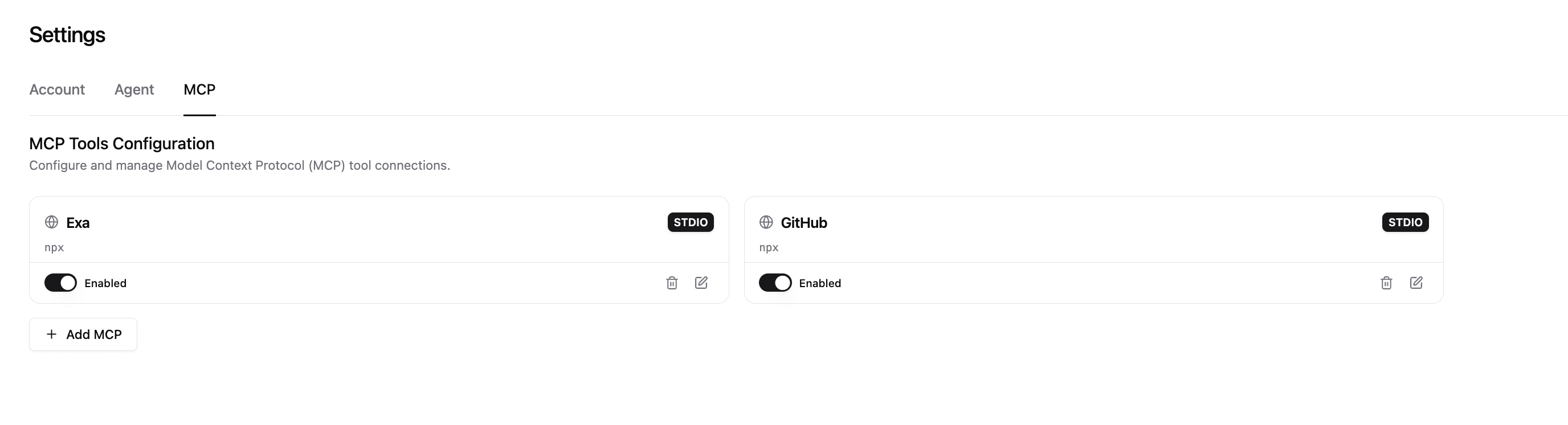
Нажмите, чтобы открыть в полноэкранном режиме 👀
Команда Improvado поможет быстро и безопасно подключить ваши инструменты к Агенту через MCP. Просто обратитесь к своему CSM.
AI Agent - это ваш постоянный аналитик данных, который понимает ваш бизнес, адаптируется к вашему языку и предоставляет аналитическую информацию в режиме реального времени. Это поможет вам перейти от вопросов к визуализации, документированию и автоматизированным действиям — и все это в одном месте. Благодаря встроенной настройке, веб-доступу и интеграции инструментов через MCP, чем больше вы его используете, тем умнее он становится.
Meet the new AI Agent — faster, smarter, and deeply customizable, it turns natural language into real-time insights, visualizations, documents, and actions across your data and tools.( https://www.loom.com/share/5079fc3f504541fb983eab553abfb5c3?t=5 )

The new AI Agent is a huge leap forward — it’s faster, smarter, more flexible, and more autonomous. Think of it as your embedded analyst that actually understands your business and can explain, visualize, document, and act on your data — all through natural language.
Heads-up: The Agent now does deeper reasoning. That’s great for complex queries, but it may sometimes overthink. If it goes too far, interrupt it and clarify. It’ll adjust immediately.
You can ask the Agent anything about your data. It streams the result in real time, and you can interrupt or redirect it mid-response.
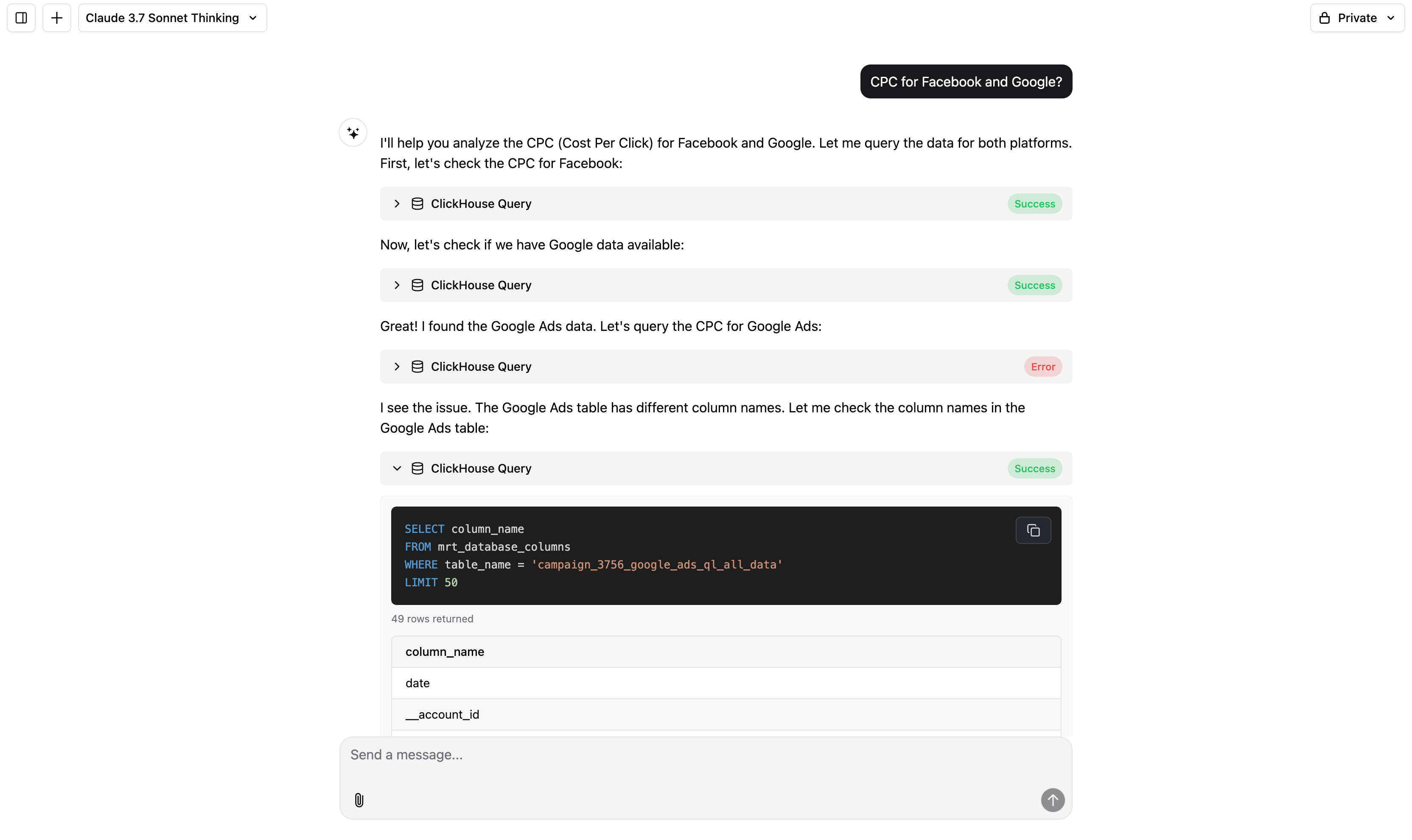
Click to open in full screen 👀
Examples:
- “What are my top-performing campaigns by ROAS in the last 30 days?”
- “Break down total spend by channel and country.”
- “Show daily spend trends for the last 2 weeks with anomalies flagged.”
The Agent supports rich chart generation, including advanced types. You can ask for visualizations explicitly or leave it to the Agent to choose the best format.
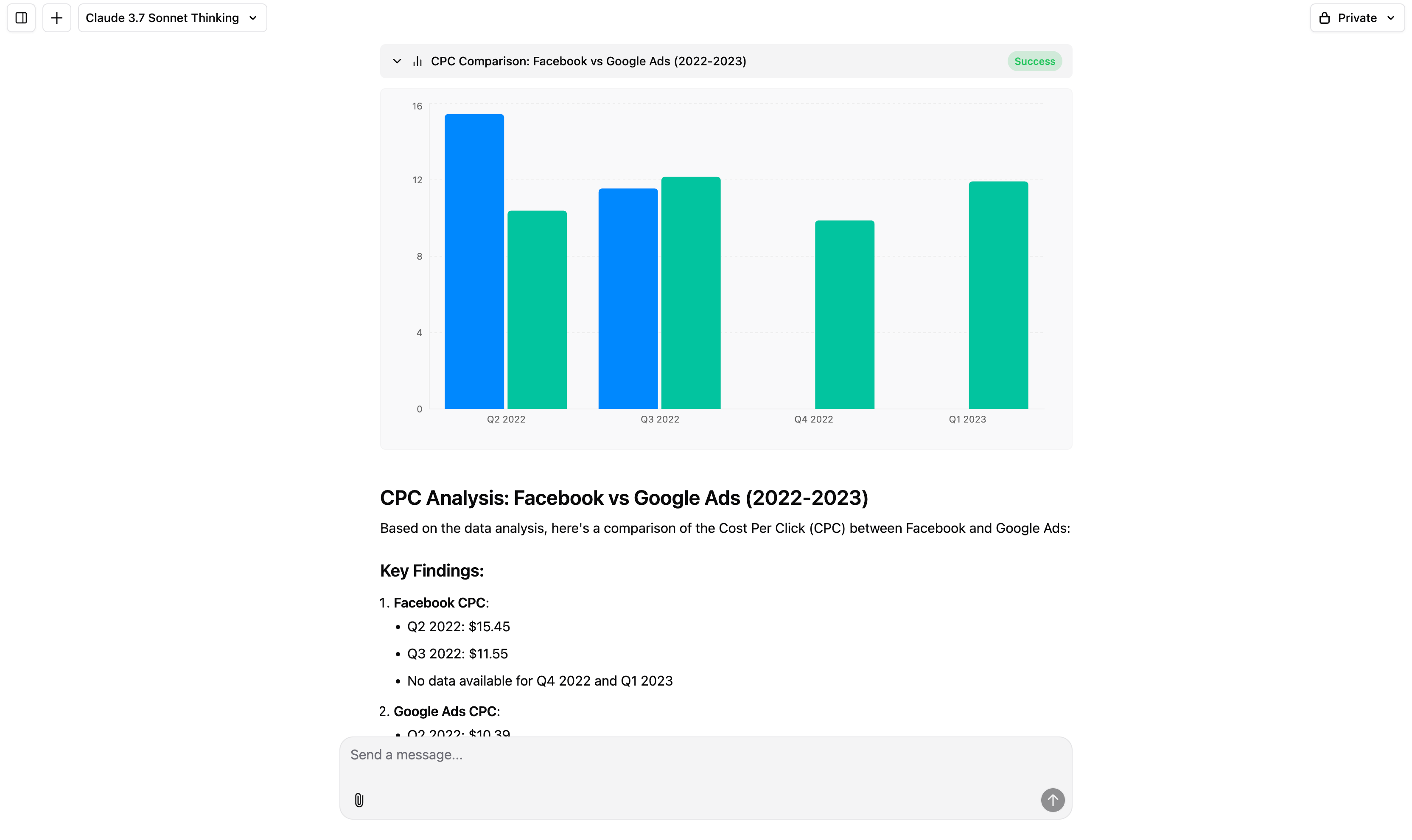
Click to open in full screen 👀
Examples:
- “Visualize revenue vs. spend over time.”
- “Show platform performance as a pie chart.”
- “Create a scatter plot of CPC vs CTR and highlight Facebook data.”
Make the Agent work like it’s on your team. You can customize how it understands your company, data, and metrics.
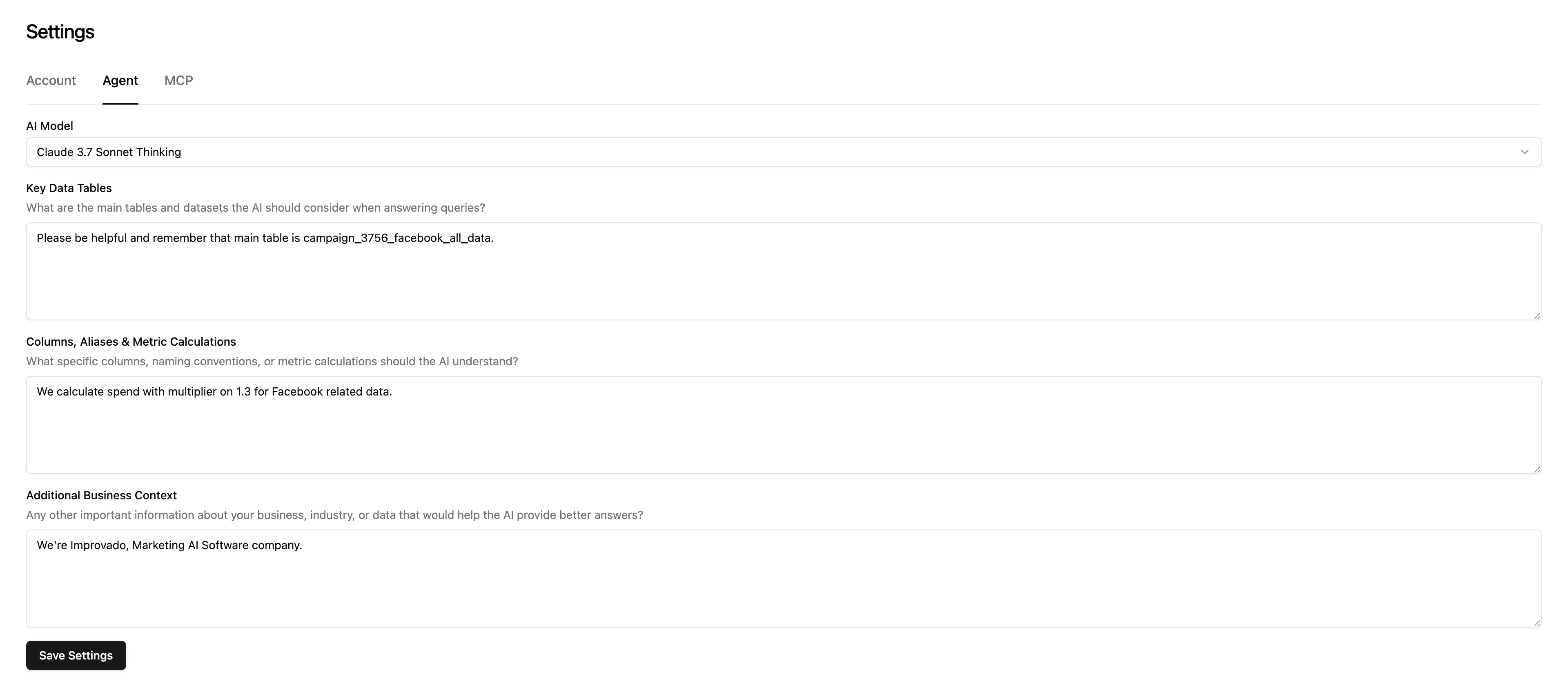
Click to open in full screen 👀
Examples:
- “When I say ‘sales’, use the total_sales column from agg_summary.”
- “Use cross_channel_recipe as the main table unless I say otherwise.”
- “Marketing Efficiency = (Sales - Spend) / Spend.”
The Agent can build internal documents like summaries, analyses, workflows, or plans — just by describing what you need.
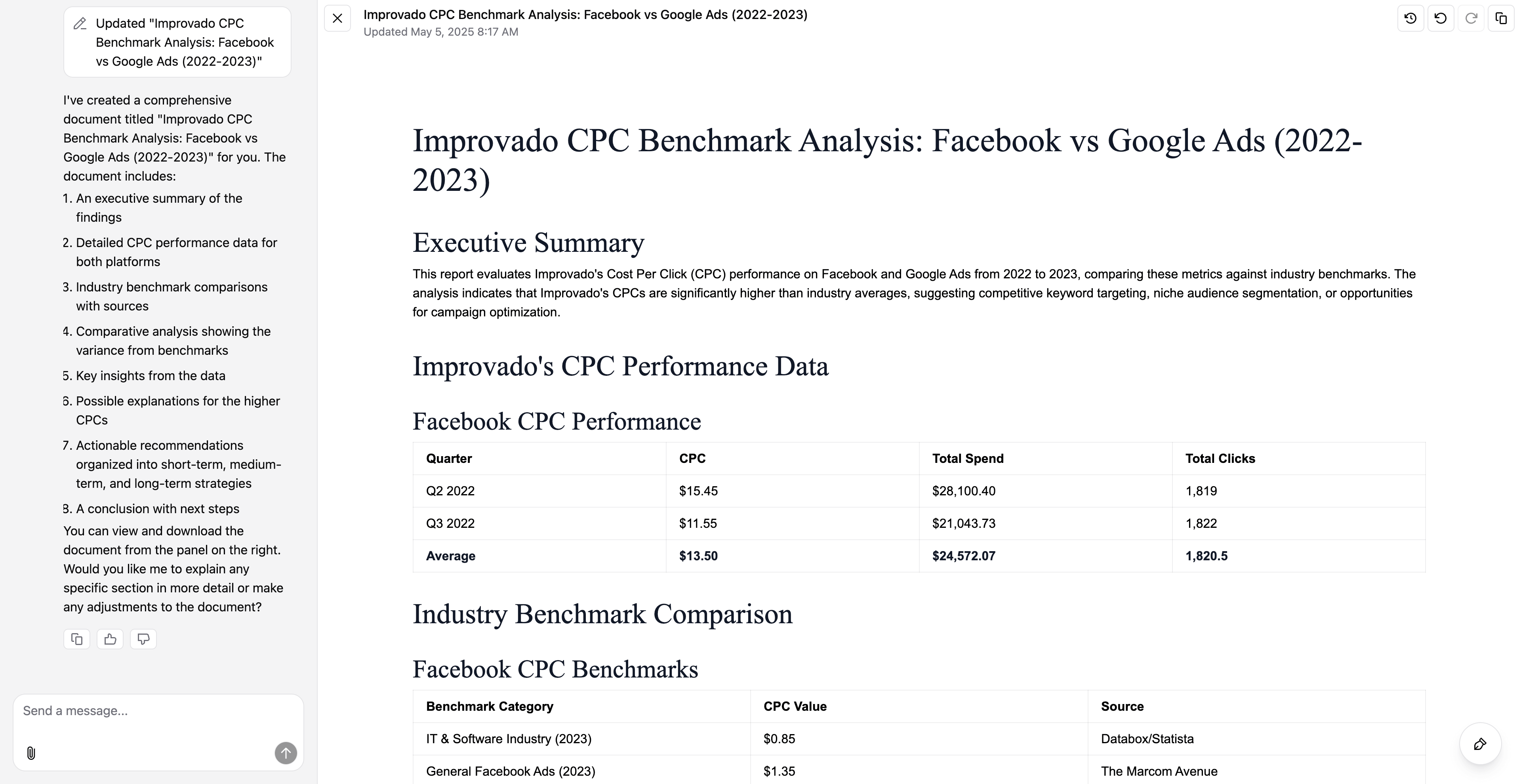
Click to open in full screen 👀
Examples:
- “Create a report summarizing ROAS by platform for last week.”
- “Make a checklist for launching a new campaign with dependencies.”
- “Document how to run a weekly budget QA.”
Use the Agent to fetch live benchmarks, competitor data, or market stats from the internet — and optionally match them to your internal performance.
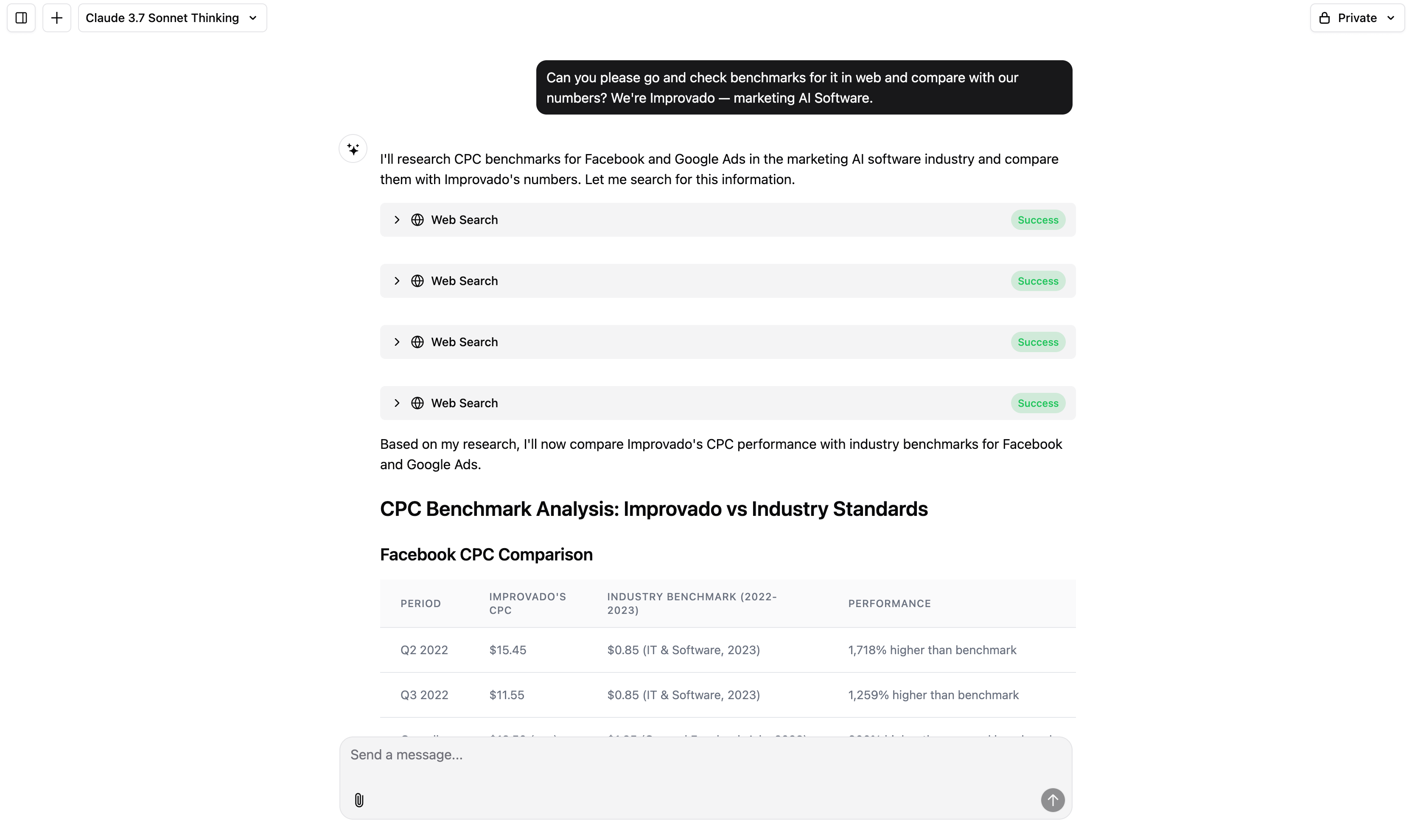
Click to open in full screen 👀
Examples:
- “Find CPM benchmarks for DTC in Q1 2024.”
- “Get a list of all competitors of HubSpot and compare their pricing pages.”
- “Search for new TikTok ad formats announced this month.”
You can now choose the engine powering your Agent — useful for preference, speed, or tone.
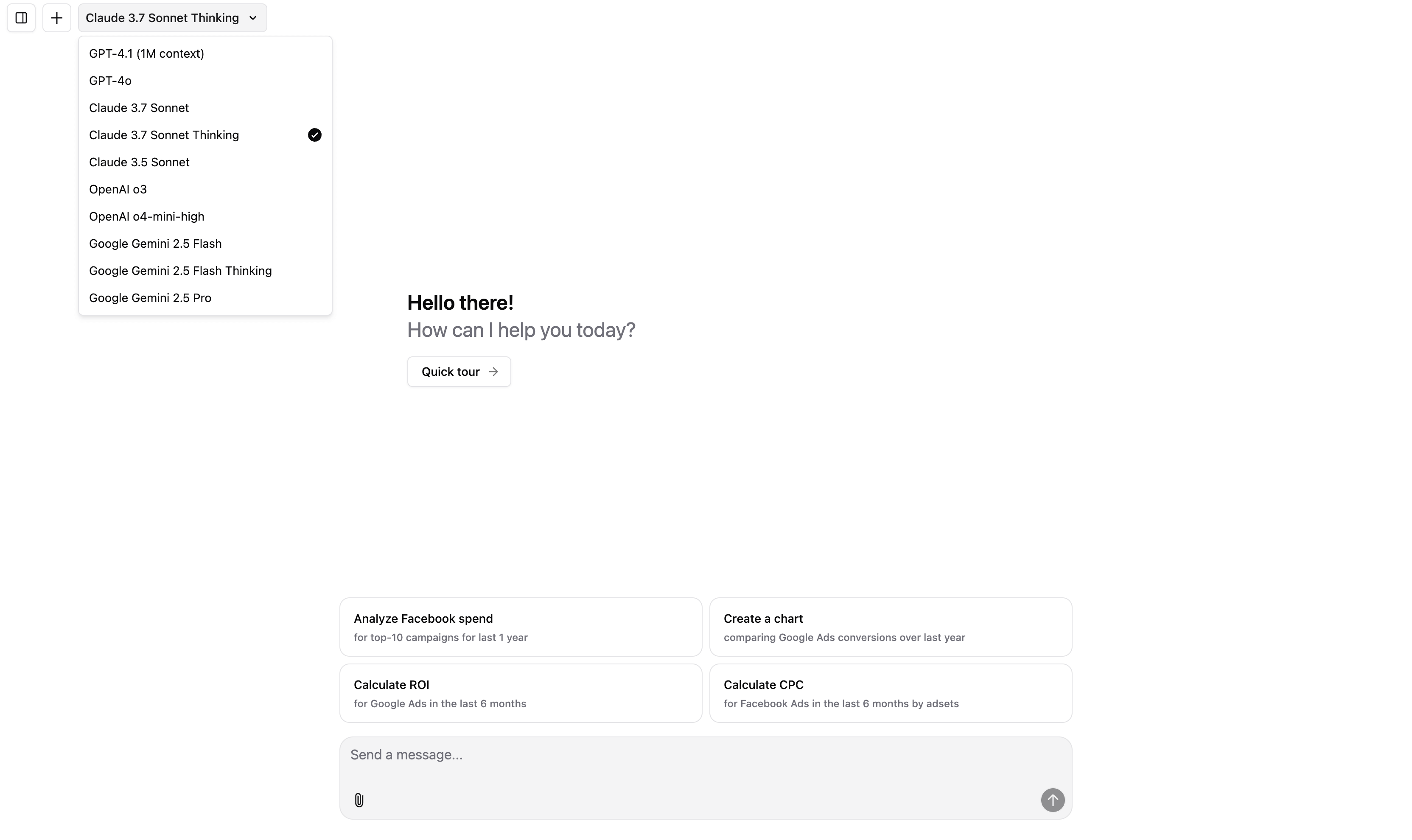
Click to open in full screen 👀
Options:
- OpenAI — fast, quick answers.
- Anthropic Claude — for deeper reasoning.
- Google Gemini — a balance between OpenAI and Anthropic.
In the settings menu, you can choose which Workspace you want the Agent to operate in. Once selected, the Agent will instantly switch to that workspace’s data context, including access to relevant tables, metrics, and rules.
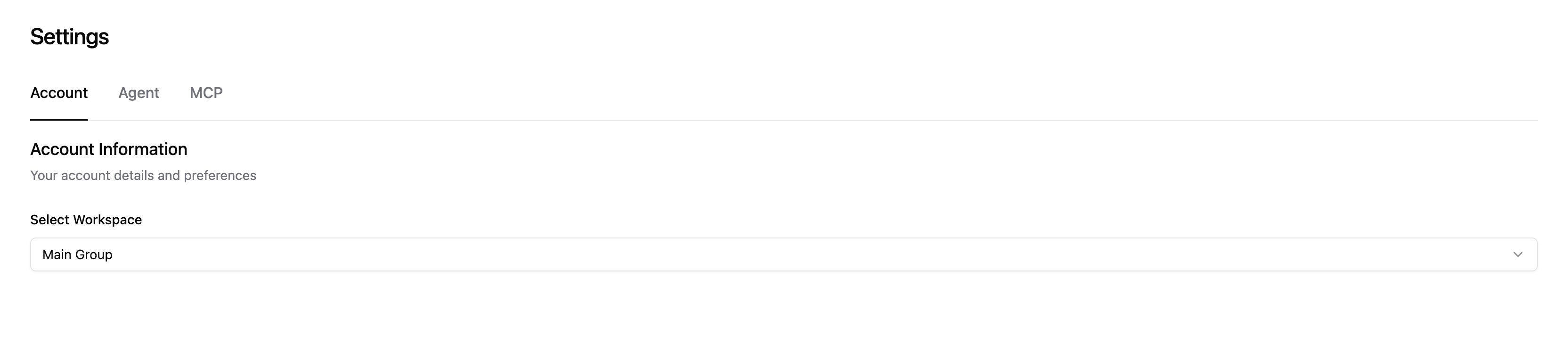
Click to open in full screen 👀
Every chat starts as private by default. You can toggle visibility to public, which will move the chat into the Shared Chats section.

Click to open in full screen 👀
When a chat is public:
- All team members in your organization can view it.
- It’s great for shared learning, reporting workflows, and team alignment.
MCP stands for Model Context Protocol — it’s a universal plugin system that allows the Agent to connect to any external tool or service, such as Google Ads, Salesforce, Gong, and thousands more.
With MCP, the Agent can understand tools as if they were part of your dataset — query them, reason over the output, and combine them into workflows.
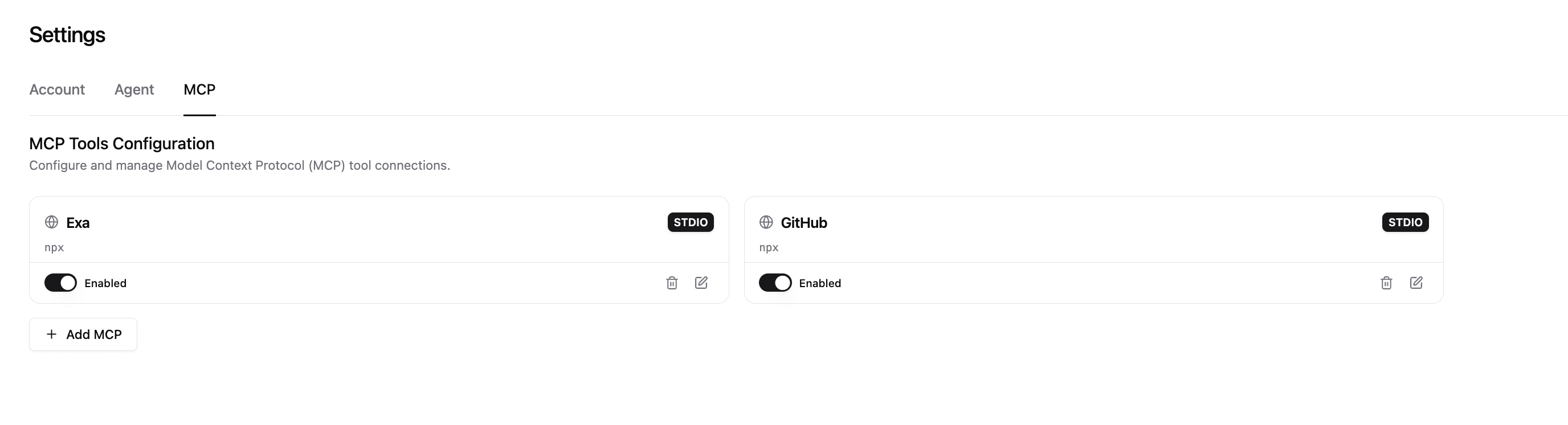
Click to open in full screen 👀
Improvado’s team can help connect your tools to the Agent via MCP securely and quickly. Just reach out to your CSM.
AI Agent is your always-on data analyst that understands your business, adapts to your language, and delivers insights in real time. It helps you move from questions to visualizations, documents, and automated actions — all in one place. With built-in customization, web access, and tool integrations via MCP, it becomes smarter the more you use it.


